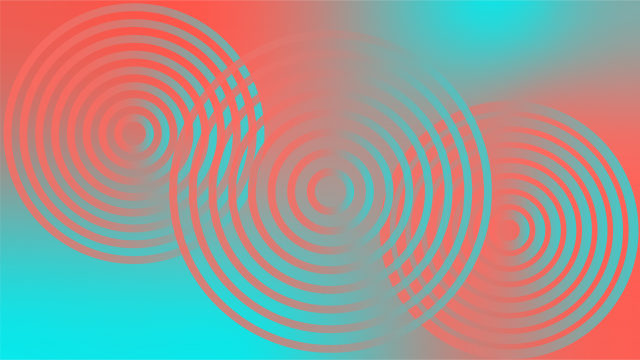Best GTD Apps 2023: Top 17 Software for Getting Things Done
Quick Summary:
GTD apps are not just about managing to-do lists; they're about revolutionizing your workflow. Whether juggling work deadlines, personal projects, or just daily life, our guide will empower you to master the art of getting things done with the most effective tools at your fingertips.
Welcome to our roundup of the Best GTD Apps for 2023!
If you're looking to supercharge your productivity and streamline your life, you're in the right place.
We've handpicked the top 17 software solutions that will make Getting Things Done a breeze. Say goodbye to chaos and hello to better organization with these fantastic tools.
With our friendly guidance and a dash of fun, we'll help you find the best GTD apps to transform your work and personal life. Ready to level up your productivity game? Let's dive in!
Best GTD Software Comparison Chart (Top 10 Highest Rated)
We've put together a handy table that highlights the top 10 GTD apps out of our full list of 17 incredible options. This table offers you a brief glance at the best GTD tools, and we'll explore each of these productivity powerhouses in greater detail below.
Product | Best for | Pricing | Website |
Nirvana | Best overall | Free plan; $3/month | |
Omnifocus 3 | iPhone users | $9.99/month | |
FacileThings | Simplicity | $5.33/month | |
2Do | Customization and flexibility | Free for Android; $9.99/month for iOS | |
Trello | Task management | Free plan; $5/user/month | |
TickTick | Best free option | Free plan; $2.40/month | |
Todoist | Ease of use | Free plan; $4/month | |
Microsoft To Do | Android users | Free plan; $6/user/month | |
Evernote | Cross-platform compatibility | Free plan; $8/month | |
Notion | All-in-one workspace | Free plan; $8/month |
What Are the Best GTD Apps? Here’s Our Top 17 Getting Things Done Tools List:
It's time to dive into our top 17 best GTD apps inspired by the methodology of David Allen!
We've got a mix of excellent applications, both free and paid, that cater to different needs and preferences. In this section, we'll explore each of the best getting things done tools in detail, discuss what they're best for, compare pricing plans, and weigh their pros and cons.
So, buckle up and get ready to find the perfect GTD app to boost your productivity using David Allen's approach!
1. Nirvana (Best GTD App 2023)
Why We Chose It:
Nirvana is a powerful app specifically designed for Getting Things Done (GTD) enthusiasts, and the best app for getting things done on our list. Built according to the GTD system, Nirvana offers a streamlined workflow and a multitude of features that make managing tasks a breeze.
Some of Nirvana's standout features include dedicated inboxes for capturing ideas, intuitive project organization, contexts for task prioritization, and the ability to define next actions clearly. Your data will stay in sync via the cloud, ensuring seamless access across the web and all of your devices.
With Nirvana, you'll have a powerful and comprehensive tool at your disposal to help you focus on what's important and efficiently get things done with ease.
Pros:
GTD-specific design
Streamlined workflow
Intuitive project organization
Contexts for prioritization
Cross-platform synchronization
Efficient task capture and next actions
Cons:
May not suit non-GTD users
No built-in collaboration features
Pricing:
Free plan
Nirvana Pro, $3/month, billed annually
Visit site
Go to Nirvana’s official website
2. OmniFocus 3 (Best GTD App for iPhone Users)
Why We Chose It:
OmniFocus 3 is one of the best GTD iPhone applications that offers a powerful task management solution designed specifically for busy professionals. As you can learn in our OmniFocus review, its main strength is capturing tasks effortlessly, streamlining your workflow, and ensuring nothing slips through the cracks.
With deep integration across Apple devices, OmniFocus 3 enhances productivity without disrupting established habits. Plus, cross-device sync and a web version allow you to access and manage tasks on all your devices, which makes it an excellent choice for professionals that need a robust and well-integrated GTD methodology solution.
Pros:
Designed for Apple devices
Effortless task capture
Streamlined workflow
Deep integration with Apple ecosystem
Cross-device sync and web version
Cons:
Limited to Apple users (although a web version is available)
No built-in collaboration features
Higher price compared to some competitors
Pricing:
OmniFocus Subscription, $9.99/month, billed monthly
Standard License, $49.99 one-off payment
Pro License, $99.99 one-off payment
Visit site
Go to Omni Focus 3’s official website
3. FacileThings (Best GTD-Specific App if You Need Simplicity)
Why We Chose It:
FacileThings is the best GTD-specific app for those who value simplicity in their productivity tools. This app stays true to the core GTD principles and offers a straightforward workflow. Its best features include a dedicated inbox for capturing ideas, step-by-step processing to clarify and categorize tasks, context-based task prioritization, easy project organization, and a built-in weekly review system.
After you determine whether an idea is actionable, you can delegate it to a team member, add it to a list or schedule, file it, save it in the "Someday" list, or discard it. Additionally, you can break down complex tasks into smaller ones, create projects and sub-projects, and use tags to categorize everything in a more convenient manner.
Pros:
GTD-specific design
Simple and straightforward workflow
Context-based task prioritization
Built-in weekly review system
Easy project organization
Cons:
Limited advanced features
No built-in collaboration tools
Fewer integration options compared to some competitors
Pricing:
Free trial
1-month subscription, $10/month
3-month subscription, $6.67/month
6-month subscription, $6/month
Yearly subscription, $5.33/month
Visit site
Go to FacileThings’ official website
4. 2Do (Best Software for GTD if You Need Customization and Flexibility)
Why We Chose It:
2Do is the best software for GTD if you need customization and flexibility in managing your tasks. This powerful app offers simple tasks, checklists, and projects with sub-tasks, including notes, attachments, and multiple alarms. You can set tasks to repeat using flexible options and assign multiple reminders.
2Do features password protection, list groups, GTD Inbox support, smart lists for custom task views, pinch-zooming, batch editing, and sharing options. Its reimagined task editor and quick add function streamline your workflow, while the dedicated tags panel and unlimited task customizations enhance organization.
Pros:
High customization and flexibility
Supports simple tasks, checklists, and projects with sub-tasks
Multiple reminders and alarms
Smart lists for custom task views
Batch editing and sharing options
Cons:
May have a steeper learning curve
No built-in collaboration tools
Might be overwhelming for GTD users who prefer a simpler interface
Pricing:
Free for Android
iOS subscription, $9.99/month
Single User License for Mac, $49.99
Multi-User License for Mac, $149.99
Visit site
Go to 2Do’s official website
5. Trello (Top GTD Task Management App)
Why We Chose It:
Trello is a top GTD task management app that offers a highly visual and flexible approach to organizing tasks and projects. As a GTD task manager, Trello’s main feature is the Kanban board that lets you easily capture, categorize, and prioritize tasks, which you can learn more about in our detailed Trello review.
You can create boards for different projects or areas of your life, set up lists to represent various stages of your GTD workflow, and use cards to represent individual tasks. By dragging and dropping cards between lists, you can easily track your progress and maintain focus on your priorities, making Trello a highly effective GTD tool.
Pros:
Highly visual and flexible interface
Board, list, and card system for easy organization
Adaptable to various workflows, including GTD
Collaboration features for teams
Integration with numerous third-party apps
Cons:
Limited GTD-specific features compared to dedicated GTD apps
Can become cluttered with large numbers of tasks and projects
Advanced features may require paid plans
Pricing:
Free
Standard, $5/user/month, billed annually
Premium, $10/user/month, billed annually
Enterprise, $17.50/month, billed annually
Visit site
Go to Trello’s official website
6. TickTick (Best Free GTD App)
Why We Chose It:
TickTick is one of the best apps for GTD that offers a comprehensive set of user-friendly tools for task management. It stands out as the best free GTD tool because of its generous free plan that you can use indefinitely. It comes with a wide selection of features, like voice input, Siri integration, email-to-task options, due dates, reminders, durations, and location-based reminders.
The app also supports recurring tasks, smart lists like "Today" and "Tomorrow," prioritization, search functions, and folder organization. Additionally, you can find a Pomodoro Timer, white noise sounds, list sharing, and task assignment functionality.
Pros:
Comprehensive set of task management features
User-friendly interface
Generous free plan for long-term use
Integration with voice input and Siri
Smart lists and folder organization
Additional features like Pomodoro Timer and white noise sounds
Cons:
Not specifically designed for GTD (although adaptable)
Limited collaboration features in the free plan
Advanced features may require upgrading to a paid plan
Pricing:
Free
Premium, $2.40/month, billed annually
Visit site
Go to TickTick’s official website
7. Todoist (Best GTD Tool for Ease of Use)
Why We Chose It:
Todoist is the best tool for GTD when it comes to ease of use that boasts millions of users worldwide. As our Todoist review explains, this versatile app is perfect for both personal and professional use, and comes with a wide range of features like creating tasks and subtasks, setting reminders, scheduling recurring tasks, and assigning priority levels.
You can view tasks in Kanban-style cards for easy organization and explore a vast template library for project inspiration. Additional capabilities include adding tasks via email, attaching comments and uploads, and displaying scheduled tasks in your preferred calendar.
Pros:
Ease of use and intuitive interface
Suitable for personal and professional use
Wide range of features, including tasks, subtasks, and reminders
Collaboration and delegation options
Vast template library for project inspiration
Seamless integration with other apps
Cons:
Not specifically designed for GTD (although adaptable)
Some advanced features may require a paid subscription
Limited customization options compared to some competitors
Pricing:
Free
Pro, $4/month, billed annually
Business, $6/month, billed annually
Visit site
Go to Todoist’s official website
8. Microsoft To Do (best GTD app for Android)
Why We Chose It:
Microsoft To Do is the best GTD app for Android users who need a productivity software that can be used on its own or as part of Microsoft's suites. You can make complex tasks more manageable by breaking them down into smaller tasks. You can add due dates, set reminders, and enjoy seamless integration with other Microsoft products like Word, Excel, and PowerPoint.
You can also create tasks directly from Outlook and share lists with family and friends. With its comprehensive features and integration capabilities, Microsoft To Do is an excellent to-do list app for those already using Microsoft's productivity tools.
Pros:
Efficient checklist creation and task breakdown
Seamless integration with Microsoft's suite of productivity tools
Collaboration features for shared projects
Due date and reminder functionality
Direct task creation from Outlook
Capture your thoughts and ideas
Cons:
Not specifically designed for GTD (although adaptable)
Limited customization options compared to some competitors
Users not invested in the Microsoft ecosystem may not the find the app valuable
Pricing:
Free to use with your personal Microsoft Account
Microsoft 365 Personal, $69.99/year
Microsoft 365 Family, $99.99/year
Microsoft 365 Business Basic, $6/user/month
Microsoft 365 Business Standard, $12.50/user/month
Microsoft 365 Business Premium, $22/user/month
Microsoft 365 Apps for business, $8.25/user/month
Visit site
Go to Microsoft To Do’s official website
9. Evernote (Getting Things Done Software for Cross-Platform Compatibility)
Why We Chose It:
Evernote is the best GTD tool for cross-platform compatibility, as it's available on multiple platforms like the web, Windows, Mac, iOS, and Android. This powerful note-taking app enables you to take notes, ideas, and information effortlessly.
You can use Evernote as a GTD tool by taking advantage of its various features, such as Web Clipper for saving articles and screen captures, capturing notes in different formats, and organizing notes with tags, links, and attachments. You can learn more about the features of this powerful tool in our comprehensive Evernote review.
Evernote comes with built-in templates for different note types, like daily mental health journals, chore charts, and habit trackers. You’ll be able to set reminders for important tasks or deadlines, and choose from separate plans for individuals and teams to enhance your GTD experience further.
Pros:
Cross-platform compatibility for easy access across devices
Wide range of note-taking features and formats
Web Clipper for saving articles and screen captures
Tags, links, and attachments for improved note organization
Variety of templates for different note types
Advanced search feature for quick note retrieval
Reminders for important tasks or deadlines
Cons:
Not specifically designed for GTD (although adaptable)
Some advanced features may require a paid subscription
Pricing:
Evernote Free
Evernote Personal, $8/month
Evernote Professional, $10/month
Evernote Teams, $14/user/month
Visit site
Go to Evernote’s official website
10. Notion (Good All-in-One Workspace)
Why We Chose It:
Notion is the best all-in-one workspace app for those who need a versatile tool for organizing and sharing ideas and work. As a GTD app, Notion allows you to create and manage a wide variety of content types like notes, action items, tasks, wikis, and databases in one place. Notion also offers built-in templates to get started quickly.
As our Notion review notes (no pun intended), one of the great things about Notion is its powerful search feature that makes finding and accessing notes and tasks easy, even if you have thousands of items stored. For third-party integrations, Notion can connect with apps like Google Calendar, Slack, Google Drive, and Zoom, enhancing your GTD experience.
Pros:
All-in-one workspace for notes, tasks, wikis, and databases
Versatile "block" system for easy customization
Wide range of content types and media support
Built-in templates for quick setup
Powerful search feature for easy note and task access
Third-party integrations with popular apps
Suitable for both teams and individuals
Cons:
Not specifically designed for GTD (although adaptable)
Steeper learning curve compared to simpler task management apps
Free plan has some limitations on storage and functionality
Offline access is limited, especially for mobile devices
Pricing:
Personal, free to use
Personal Pro, $8/month, billed annually
Team, $15/user/month, billed annually
Enterprise, custom quote
Visit site
Go to Notion’s official website
11. Remember the Milk (Best GTD Windows App)
Why We Chose It:
This unique tool, as confirmed in our Remember the Milk review, is a fantastic GTD for Windows app that can help you streamline your tasks and never forget an important item again.
With its Smart Add feature, you can quickly add tasks with due dates, priorities, tags, and repetition settings. You can also create multiple lists with actionable items, organize them with tags, and even break tasks into subtasks for detailed organization.
The app even lets you share lists and delegate tasks to others. If you’re a Windows user, you’ll be happy to hear there’s a dedicated Windows app that lets you enjoy a seamless experience.
Remember the Milk is also available on Mac and iOS, Android, BlackBerry 10, and Fire devices, making it a versatile choice for managing tasks across various platforms.
Pros:
User-friendly interface
Task delegation and sharing
Cross-platform compatibility
Detailed task organization
Smart Add feature
Cons:
Limited free version
No built-in time tracking
Not specifically designed for GTD (although adaptable)
Pricing:
Free
Pro, $39.99/year
Visit site
Go to Remember the Milk’s official website
12. Asana (Great GTD Online for Remote Collaboration)
Why We Chose It:
Asana is a top choice among GTD web apps, especially when it comes to remote collaboration. This project and task management tool offers a wealth of features such as task tracking, project management, and team communication, which makes it the best app for work and team collaboration. While Asana offers a free plan suitable for personal use, it truly shines when you use it with a team to improve productivity and efficiency.
As a top-rated project management software across diverse industries, Asana is an excellent option for those seeking to improve their GTD experience. If you're interested in using this tool, make sure you read our latest Asana review to make a well-informed decision.
Pros:
Excellent for team collaboration
Comprehensive features
Scalable for various team sizes
Integrates with 200+ tools
Intuitive Kanban boards
Cons:
Can be overwhelming for new users
Limited functionality in free plan
Primarily team-focused, less suitable for individual use
Not specifically designed for GTD (although adaptable)
Pricing:
Free plan for up to 15 users
Premium, $10.99/user/month, billed annually
Business, $24.99/user/month, billed annually
Contact Asana for Enterprise plan prices
Visit site
Go to Asana’s official website
13. Things 3 (Best GTD Mac App)
Why We Chose It:
Things 3 is the best app for GTD, specifically designed for iPadOS, macOS, and iOS users. It enables you to create to-do lists, manage projects, set reminders, and track progress.
With features like quick entry, customizable lists, tags, and a "Today" view, it helps you stay organized and prioritize tasks. The app's "Focus" mode allows for greater productivity by minimizing distractions and honing in on a single task. There’s even a Siri integration for hands-free task entry.
If you're looking for more GTD apps for Mac, check out our best Things 3 alternatives article.
Pros:
Seamless integration with iOS, iPadOS, and macOS devices
Intuitive interface and easy-to-use features
Customize lists, tags, and headings for organization
Focus mode for improved productivity
Cons:
Limited to Apple ecosystem
No free version available
Lacks team collaboration features
Pricing:
For Mac: $49.99
For iPhone and Apple Watch: $9.99
For iPad: $19.99
Visit site
Go to Things 3’s official website
14. Toodledo (Top App for Goal Setting and Tracking)
Why We Chose It:
Toodledo is a powerful and versatile task management tool designed to enhance productivity by facilitating well-organized to-do lists. With features such as folders, tags, contexts, and subtasks, Toodledo stands out as the best app for goal setting and tracking, particularly for GTD enthusiasts.
The software supports the GTD method and offers additional support for notes, lists, outlines, and habits, allowing you to manage various aspects of your life in one central location. Overall, Toodledo is an ideal choice for those seeking a robust solution for organizing tasks and maintaining productivity.
However, if you like this tool but it didn’t impress you, check out our Toodledo alternatives for more apps.
Pros:
Rich feature set for GTD enthusiasts
Supports notes, lists, outlines, and habits
Customizable organization with folders, tags, and contexts
Supports task management
Cons:
May have a steep learning curve for some users
Interface might feel cluttered due to numerous features
Lack of native desktop apps for Windows and Mac users
Pricing:
Free
Standard, $2.99/month, billed annually
Plus, $4.99/month, billed annually
Business, custom quote
Visit site
Go to Toodledo’s official website
15. ClickUp (Great GTD Tool for Seamless Integration With Other Apps)
Why We Chose It:
ClickUp, a project management and team collaboration app, is an excellent GTD tool for those who require seamless integration with other applications. You can connect the app with 1,000+ tools for free. With its robust goal tracking tools, you can easily set, assign, and monitor goals in real-time while collaborating with your team members, making ClickUp one of the best project management software.
ClickUp offers custom goal templates, deadlines, and progress tracking using metrics such as completion percentage and time spent. The app's strong team collaboration and communication features, which you can learn more about in our ClickUp review, enable smooth teamwork and collective progress towards goal completion.
Pros:
Extensive app integrations
Customizable goal tracking
Strong team collaboration features
Real-time progress monitoring
Cons:
Not specifically designed for GTD (although adaptable)
Can be overwhelming due to numerous features
Free plan has limited functionalities
Pricing:
Free plan
Unlimited, $5/person/month, billed annually
Business, $12/user/month, billed annually
Business, $19/user/month
Enterprise plan
Visit site
Go to ClickUp’s official website
16. AnyDo (if You Need an App With a User-Friendly Design)
Why We Chose It:
Any.do is a versatile GTD app with an award-winning, user-friendly design that's perfect for both personal and professional task management. It syncs seamlessly across all devices, including iOS, Android, Mac, Windows, iWatch, Wear OS, Siri, and Google Assistant.
With comprehensive features like real-time chat, seamless integration with other tools, and centralized organization, Any.do is a powerful yet accessible task management solution.
You can enjoy full calendar integration, one-time, recurring, and location reminders, and easily share your progress with others while taking advantage of easy-to-use templates.
Pros:
User-friendly design
Cross-platform compatibility
Comprehensive features
Integration with other tools
Cons:
Limited customization
Potentially overwhelming for some users
Not specifically designed for GTD (although adaptable)
Pricing:
Personal, $0/month
Premium, $3/month, billed annually
Teams, $5/user/month, billed annually
Visit site
Go to AnyDo’s official website
17. Quire (Best GTD App if You Need Project Management Features)
Why We Chose It:
Quire is a flexible, cloud-based app for task and project management, catering to both individual and team needs.
Its intuitive interface and customizable lists make it suitable for organizing daily to-dos or managing complex projects involving multiple teams. You can create tasks, set deadlines, track progress, organize tasks into lists and sub-lists, and assign tasks to team members.
Quire's drag-and-drop functionality ensures a user-friendly experience, which makes it an ideal choice for those seeking an adaptable and efficient solution for managing tasks and projects of varying complexity and size.
Our Quire review goes into detail about the features and functionality of this tool, so read it before making your final choice.
Pros:
Adapts to different projects
Easy-to-use and customizable with drag-and-drop functionality
Allows creation of lists, sub-lists, and task assignment to team members
Suitable for individual users and larger teams
Accessible from any device with internet connectivity
Cons:
Not as feature-rich as some competitors
Not specifically designed for GTD (although adaptable)
Pricing:
Free
Professional, $7.65/user/month, billed annually
Premium, $13.95/user/month, billed annually
Enterprise, $19.95/user/month, billed annually
Visit site
Go to Quire’s official website
Which is the Best Getting Things Done App for Me? Key Takeaways
Although our roundup post has designated Nirvana as the best app to get things done for its focus on productivity and task prioritization, the best app for you will ultimately depend on your specific requirements, budget, and preferences.
For iPhone users, Omnifocus 3 might be the ideal choice, while those seeking customization and flexibility should consider 2Do. Windows users may find Remember the Milk to be their best bet, and Mac users may lean towards Things 3.
To make the most informed decision, take stock of your priorities and make use of free plans or trials offered by these tools. This way, you can ensure that you select the perfect GTD app tailored to your unique needs and preferences.