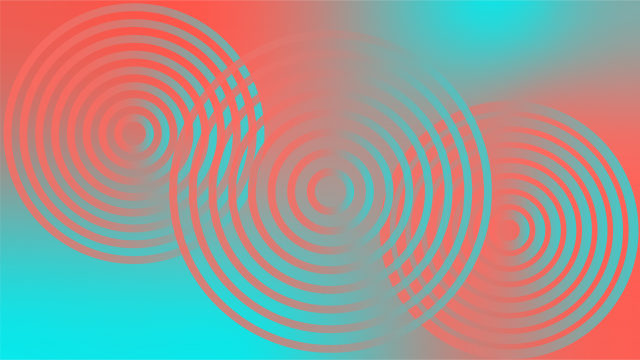Bitrix24 CRM Review 2023: What Is It & What Are the Pros & Cons?
You can find a Bitrix24 CRM review are all over the internet. Some of them come from professional software review sites. Others are from average Bitrix24 users. Navigating these reviews can be a bit tricky. Everyone has different needs, and uses Bitrix24 for different purposes.
Most companies use some sort of a CRM system, whether they know it or not. For example, keeping all your contacts and their information in a spreadsheet is a basic CRM tool. You can even say that your mobile device's contact app is a sort of CRM platform: it holds names, birthdays, contact info, and other notes.
But a serious company needs a serious CRM solution. One that goes beyond spreadsheets. A CRM that helps marketing, sales, and support, maybe even HR too. A CRM like Bitrix24.
Before delving into the Bitrix24 reviews, it's a good idea to take a basic Bitrix24 tour. We'll talk about how good Bitrix24 is in general. Then, we'll examine the Bitrix24 pricing plans. There will be some extra emphasis on comparing the free plan with the premium ones.
After that, we'll break down the main functionality of Bitrix24 and look at some of the other tools and features too. Finally, we'll compare the reviews and see what the Bitrix24 community is saying when it comes to praises and complaints.
Bitrix24 CRM review 2023: Is Bitrix24 any good?
So, the pressing question on all our minds: Is Bitrix24 good? Is it amazing? Is it the best CRM solution ever???
Well, leaving superlatives aside, the short answer is: Yes, Bitrix24 is a great CRM platform. On top of that, it is maybe one of the best CRMs for its free version.
For teams, startups, and small businesses who want to get started with a CRM without making a commitment, Bitrix24 is an excellent choice. Right off the bat, you get tools to plan marketing campaigns, help sales teams convert more leads, streamline customer support, and even help HR manage the office.
If you are a company on a budget and looking to scale up, Bitrix24 is worth trying out. There's no commitment with the free CRM tools plan, and afterward, it's easy to upgrade your package and take advantage of more features. It's also good because the platform scores points for ease of use and a quick learning curve.
Bitrix24 CRM pricing plans
First of all, how much does Bitrix24 CRM cost? Let’s take a look at Bitrix24 prices:
Bitrix24 CRM plan | Monthly price | Annual price / month | Check current price |
Free Plan | Free | Free | |
Start+ | $24 | $19 | |
CRM+ | $69 | $55 | |
Project+ | $69 | $55 | |
Business Standard | $99 | $79 | |
Business Professional | $199 | $159 |
These prices reflect Bitrix24's cloud subscription models. They are based on the number of users. For example, the Start+ plan is good for up to 2 users. The CRM+, Project+, and Business Standard plans are for up to 6, 24, and 50 users, respectively. The Business Professional plan is good for an unlimited number of users.
Are there any Bitrix24 coupon codes or promo discount vouchers?
Coupon codes and promo codes often have limited time before they expire. A quick google search might bring up some current ones.
What is Bitrix24?
Bitrix24 is a platform of collaboration tools. Chief among these tools is a CRM system. It allows individuals and teams to share contact management with rich customer data and engagement histories. It's also a good task management and project management tool for sales teams.
Bitrix24 can be great for solo entrepreneurs, small teams, startups, and it sure ranks as one of the best CRM for small business owners. Sales team leaders can take advantage of Bitrix24 for team management. You can also run sales automation workflows and get regular sales reports. You also get lots of communication tools with Bitrix24. This allows teams to work together on email marketing strategies, sales processes, and customer support. It's even got tools to help HR.
Bitrix24 is a software solution for many industries. Some of these verticals include legal, transportation, storage, travel, and retail. Finally, Bitrix24 can be used as a mobile app. There are mobile apps for Android and iOS.
Bitrix24 CRM free vs. paid: what's the difference?
Bitrix24 offers a free version in its pricing plans. The free plan of Bitrix24 is good for unlimited users. The free plan also gets you unlimited leads, deals, contacts, and companies. The limits of this free CRM are for storage space. You only get 5GBs of storage. You also only get 1 sales pipeline, 1 channel in your communication center, and 1 company knowledge base.
The Bitrix24 free version lacks the more professional sales features of paid plans. Among these are more complex analytics and automations. On top of that, you cannot remove the Bitrix24 branding from web forms and live chats with the free CRM from Bitrix24.
However, the Bitrix24 free version is still an excellent free CRM software. It's a great way to begin using a CRM and learning about its features. This includes solid functionality for task management and project management.
You can always subscribe to a more premium plan as your business grows. As far as free customer relationship management software goes, Bitrix24 reviews are positive.
Bitrix24 CRM features list
The main features of Bitrix24 CRM are
CRM for sales
Sales funnel automation
Task management
Project planning
Communication tools
Document management
1. CRM for sales
As a CRM tool for sales, Bitrix24 has all the basic features. It gives sales teams 360-degree customer views. You can see the full history of each contact in a neat activity stream. It gives sales reps calendar and appointment scheduling tools. You can communicate with customers with several channels, including telephony. You can set up automated workflows for repeat customers or regular deals. There is also simple lead qualification. For sales teams, it's a smooth collaboration platform.
2. Sales funnel automation
This CRM system has a lot of tools to boost sales and ROI. Bitrix24's automations get good reviews for ease of use. Customers trigger workflow automations with events like emailing, phone calls, or engaging with landing pages. You can get real-time notifications when a contact triggers an event, and they are moved forward in the sales pipeline. It can also do segmentation to put customers into more personalized funnels. Customers can get auto text messaging for reminders too.
3. Task management
Tasks are set up with ease but can also hold a lot of detail. There is good customization for new task fields. You get the standard Kanban view, among others with more details. You can have automatic task time tracking. Managers can delegate tasks and monitor team progress. There are roles like observer, assistant, responsible, and creator, and you can filter by role. Each team member's user interface shows personal tasks and efficiency rates. You can create tasks using templates. And you can save your repeated tasks as templates too.
4. Project planning
The visual project planner has many views. These include list mode, Kanban board, Gantt chart, and project calendars. For collaboration, you can add notes and comments to the stages of a project. There are also automated notifications when a project is changed. You get project resource management like workload planning and time tracking. Projects can be public or private and can even allow extranet parties to have access. This is good for external third party users.
5. Communication tools
Bitrix24's online workspace is meant for workgroups to have better communication. Teams can communicate with intranet, chatting, video conferencing, and more. There are group chats and also public and private chats. Employees can like and dislike comments. It's good for managers who need to send out mandatory announcements and need to know everyone gets them. To-dos mentioned in chats can be created as tasks. There are also shared calendar tools.
6. Document management
Having a very secure document sharing and storage system is important when handling customer information. It's also crucial for lead management and deal data. With Bitrix24, you can store documents on the cloud or on-premise. In the cloud, you have unlimited online storage space. You can edit documents locally and online. You have document approval workflow tools and versioning. Managers can set up access roles for their teams for documents or folders. It also integrates with Microsoft OneDrive, Dropbox, and Google Drive.
7. Live chat
Very few solutions offer live chat as part of the free CRM. Bitrix24 does. Customer service should not be without live chat functionality. You can set up rules for routing and conversation transfers. Automatic canned responses like greetings are easy to set up. Users interacting in chat can rate your service. Business hours are also incorporated into live chat. Live chat can work alongside telephony, email, and other communication channels.
8. Social media messaging
Social media is one of the most used channels for customers to reach out to a brand. It's also the best place for a brand to communicate with the public. Bitrix24 has social network and messaging tools. It works across many platforms like Facebook, Messenger, Instagram, Skype, Telegram, and Viber. You can stay on top of your publishing activity. You can also monitor audience reactions to your social media content.
9. Contact center
Going beyond social networks and live chat, Bitrix24 aims to be an omnichannel tool. It brings together telephony, email, mobile messaging, and website forms. Setting up routing and queuing rules is very user friendly. There are also ‘wait’ and ‘display’ rules. The Bitrix24 contact center does analytics and reporting too. You can see stats on channel activity, based on date or time, or client satisfaction. The contact center can also be used with email marketing, social network audience targeting, and sales automation.
10. Website creator
Bitrix24 lets you create websites and host them for free with unlimited bandwidth. It is a visual website builder so you can create sites without knowing how to code. It works by letting you drag and drop "blocks" which are ready-made website elements. There are hundreds of these blocks to choose from. You can also create web forms this way. Everything can be SEO optimized. Google Analytics support is also built-in. Of course, these Bitrix24 websites can use their live chat widget.
11. Customer support helpdesk
You get all the necessary tools for a customer service team. The Bitrix24 customer support helpdesk takes advantage of their omnichannel communication. It helps set up tickets and makes it easy to track their progress. Filtering down open tickets by status is useful. You can prioritize tickets based on your needs. There are SLA (service level agreement) tools to stay on top of deadlines.
12. Ecommerce tools
Bitrix24 could become among the best CRMs for running an online store, especially as you could get this as part of the free CRM. But right now, this set of Bitrix24 features is still in beta. Among the tools you'd get for ecommerce are catalog features to display products with information. There are tools for managing inventories. You get features that process orders. Customers can receive automatic notifications about their orders. You can even set up discounts and promotions for your ecommerce operation.
13. Analytics and reporting
Analytics is used throughout Bitrix24's platform. But it's worth mentioning it on its own. This is robust sales and marketing intelligence. Data is tracked instantly with every new promotion or campaign. You can track a customer's journey at every stage of the funnel. Even from where your customers visit your site is in the data. It can help calculate potential ROI from marketing campaigns. Tracking traffic from your website, Facebook, Instagram, and other sources is easy. On top of that, you get reports on employee performances.
14. Quotes and invoices
Another great addition to the business process is the tools for making quotes and invoices. You can save recurring invoices to reuse them with the same customer. There is a library of pre-installed templates. The module integrates with online payment platforms like PayPal. There are tools for calculating taxes on your product page. It can also handle currency exchanges. For more accounting, you can sync this up with apps like Quickbooks.
15. HR management
Bitrix24 is useful for human resources. You get an employee directory that is easy to filter and search. It helps manage leave requests and business trips. It's good for tracking employee attendance. You get tools for clock-punching and workday duration. It sends out automated tardiness warnings. There are work reports which can be automated daily or weekly, or monthly. These can be broken down by the supervisor too. Finally, there is a self-service portal for employees. It's used for things like expense reporting and purchase requests.
16. Knowledge Base
It's easy to set up very pro looking knowledge bases. These can contain how-tos, checklists, and other kinds of documentation. There could be guides to help with new employee onboarding. There are templates you can use to build these knowledge base sections. It takes images and videos too. Certain information can get restricted access. The search function is smart, which means it learns to give the right answers the more you use it. Each project can get its own knowledge base with its own chat.
17. Business telephone
With Bitrix24 you can have a private branch exchange (PBX) inside your CRM. It can handle many employee extensions. It gets you voice mail. You can also do phone call recording. It can transfer calls, forward them, and queue them too. There are also advanced tools for telemarketing. There are automatic callers and dial lists. It gives you a local area code in over 50 countries. There are SMS and voice broadcasting features. You can even rent a toll-free number.
18. Integrations and partners
Like all the best CRM, Bitrix24 allows for many integrations and add-ons. For example, there is free Zoho migration to bring Zoho data into Bitrix24. For integrations with inbound marketing tools like HubSpot, you can use tools like Zapier. On top of all this, there is a Bitrix24 open API for developers to add their own functions.
Bitrix24 CRM pros and cons
Here are the advantages and disadvantages of Bitrix24 CRM:
Bitrix24 CRM advantages
The first huge advantage of Bitrix24 is that it is free. Many CRMs offer free versions, but these amount to little more than stripped-down platforms meant to upsell you to the paid plans. With Bitrix24's free plan, you get a very decent CRM platform that can be used without experiencing too many limitations.
Another advantage of Bitrix24 is the unlimited amount of items you can store on their cloud. These include unlimited leads, deals, contacts, and companies. However, there is a 5GB limit of storage with the free plan.
The many pricing packages make scaling up with Bitrix24 another one of its advantages. You can literally begin with one person in a bedroom and keep using Bitrix24 as you grow to become a huge enterprise with an unlimited number of employees and CRM users.
Bitrix24 CRM disadvantages
After the pros, it's never pleasant to list the cons of anything. But to be balanced, we need to look at the dark side a bit. As is most often the case, many of the disadvantages have to do with great tools, which are only available with the premium versions.
Firstly, some of the features of CRM marketing are only available with the premium plans. These include customer segmentation and bulk emailing. On top of that, sales intelligence is also absent or limited without paying a subscription. Finally, a lot of the business process automation tools you only get with the high-end business plans.
One last disadvantage of Bitrix24 involves using your own company's branding. Again, only with the expensive business plan can you do things like use your own logo and rename accounts. Also, to get your own custom URL and domain name you'll need the high-end package.
Bitrix24 CRM complaints & praise (info from real Bitrix24 CRM customer reviews)
Aside from our own assessment, it's always good to hear what the public Bitrix24 reviews are saying. We've scoured the major review sites and spoken with many active Bitrix24 users. Here's a point-form summary of what most people are praising or complaining about when it comes to Bitrix24.
Bitrix24 praise
The free version is great, and the cheaper plans are also very useful.
The basic UI is nice on the eye and easy to navigate.
For small projects and small teams, this is an excellent CRM platform.
Task management and project management are simple, clear, and very effective.
When it comes to team communication and collaboration tools, Bitrix24 gets high praise.
Learning the core features is pretty quick.
Bitrix24 complaints
Some have complained that the customization is either lacking or doesn't work smoothly.
There have been users who would like to see more robust reporting.
In the past, there have been reports of bugs and other technical issues.
The way notifications pop up in the UX has annoyed some users.
The Bitrix24 customer support is limited, and it could take a while before issues get resolved.
Getting used to every single feature can require some time.
Is Bitrix24 CRM worth it? Our conclusion
The final word is: Yes, Bitrix24 is very much worth it. Especially if we're talking about the free version. In which case, we do not mean it's worth the money, but worth your time and effort to implement such a CRM solution.
What's more, if you've grown accustomed to the free Bitrix24, and your operations are growing, then it is still worth it to subscribe to one of the premium plans.
The ultimate lesson here is this: You're always better off with a CRM than without. And you're much better off with Bitrix24 than many other CRM platforms, let alone a mere spreadsheet.
FAQs
Is Bitrix24 legit?
Bitrix24 is a legit CRM system. This software was initially released in 2012 and updates regularly. Its reviews are positive. To date, over 8 million organizations are using Bitrix24, according to their homepage. Bitrix24 is regularly in the press, covered by outlets like Forbes, ZDNet, and PC Magazine.
Is Bitrix24 really free?
Yes, Bitrix24 has a free version for an unlimited number of users. With the Bitrix24 free version, small teams, startups, and small companies can take advantage of many CRM tools. These include a contact and company database, task and project management, communication and collaboration tools, and customer support features.
Is Bitrix24 open source?
Yes, Bitrix24 is a free and open-source CRM software. The Bitrix24 license allows its users to get access to the source code. This makes it easy for developers to add further customization to their Bitrix24 functionality. To deploy an open-source edition, you use a local Bitrix24 partner.
What is Bitrix24 used for?
Bitrix24 has many uses. This CRM is a good way to manage your contact information, including company profiles. It can help plan and monitor marketing campaigns to generate new leads for the sales teams. Bitrix24 offers a customer service desk solution and a set of tools for HR departments too.
Is Bitrix24 safe and secure?
Yes, Bitrix24 is a very secure CRM platform. It uses 7 layers of protection to keep your data safe. It hosts its data on AWS, which complies with many certifications. It also uses Google Authenticator's 2-step authorization. Bitrix24 also backups its data on a daily basis.