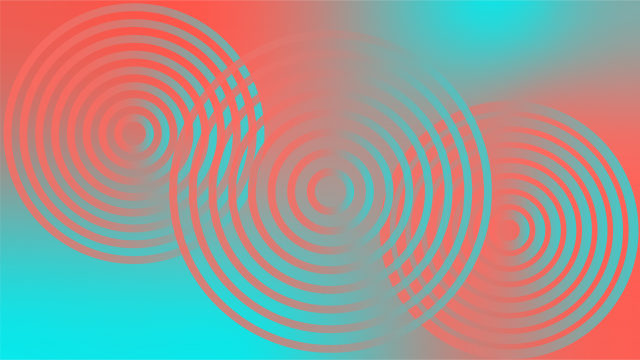HubSpot CRM Review 2023: Pricing, Features, Pros & Cons
In this HubSpot CRM review, we'll try to explain how the platform can help you achieve this small-town familiarity with customers that will keep them coming back.
We'll dip our toes in the platform's pricing plans and take a peek at its most notable features.
You'll get a clearer picture of how the paid plans differ from the freemium version and see what real-life customers have to say about their experience using the platform.
Ideally, this most honest review will help you decide whether this CRM is the right choice for your business.
What is HubSpot CRM?
HubSpot CRM (Customer Relationship Management) is a critical part of the HubSpot ecosystem. It's an inbound marketing SaaS software that aims to help businesses of all sizes attract visitors, convert them into paying customers, obtain more leads, and close more deals.
The accent is placed on inbound, which is a central notion of how and why the company operates. It's the notion that people don't want to be continuously bothered and bombarded by all kinds of emails and phone calls by marketers. Instead, what they want is to be understood and helped.
A transition comes into view: a transition from interrupting customers to helping customers. That's what this CRM software does best: it returns the focus to the customer.
As startups, small to midsize companies, and solo entrepreneurs, are all eager to make their business faster, smoother, and more cost-effective, HubSpot CRM can be a top pick for all of those target groups.
In a nutshell, HubSpot CRM merges marketing functions with data from sales and other parts of your business, such as email. It keeps all the sales tools and information you need in one central place to run more effective marketing campaigns. Repetitive tasks will be eliminated so that you can focus on the human part of your business.
Whether you want to build a powerful website, create high-conversion landing pages, send personalized emails, accelerate sales, or streamline customer service, HubSpot is a complete CRM system that comes equipped with all of these tools and more.
This is a CRM for small business and enterprises alike, as it lends a plethora of powerful marketing tools, ranging from opened/unopened mail states and click-through rate to A/B testing and meeting scheduling.
It also has a user-friendly persona generator called Make My Persona, which generates personas after users answer a series of questions about their ideal customers.
Best of all? The CRMS's core features are available for free, with the option to upgrade the software with all kinds of paid add-ons, making this CRM an accessible and enticing option for small to midsize businesses.
HubSpot CRM review 2023: Is Hubspot CRM any good?
There's one thing we're certain of: HubSpot CRM is a big fish in the marketing universe. But is it any good?
As with every other tool out there, it comes with its own set of pros and cons. Thousands of customers worldwide seem to be loving the platform's powerful tools, ease of use, and low-cost monthly plans. Small-to-medium-sized organizations are its biggest fans and anyone who's new to using a CRM.
Its ease of use makes HubSpot an attractive choice for first-timers who find the user interface to be highly intuitive and straightforward to get around. The key navigation buttons from where you can access your leads' latest information are easily visible and controlled. Plus, with the abundance of online resources, you can educate yourself on all of the features the platform offers and what are the best ways to use them. One unique resource is the HubSpot Academy that offers free online training courses.
However, the CRM may not be for everyone. For example, organizations with large sales teams might find that the CRM isn't advanced enough just yet. Also, niche small businesses may have issues with the limited customization options.
In the end, the answer to whether HubSpot CRM is any good depends on the size of your company, the type of your business, your sales team, and goals.
HubSpot CRM free vs. paid: what’s the difference?
One of HubSpot's top-selling points is its free CRM software plan that includes all of the basic features that many small businesses may find satisfactory.
The optional add-ons can be useful for businesses with tighter budgets that don't want to spend a ton of money on functionalities they might not need.
HubSpot's free plan provides all the basic core features such as decent email marketing, managing workflows for improved project management, recording customer interactions across channels, and more.
Some of its top free features include:
Contact management.
Tasks and activities.
Sales prospecting.
Forms.
Email marketing.
Email tracking.
Ad management.
Conversations inbox.
The paid add-on packages for HubSpot CRM are powerful additions that give businesses a boost in data storage, more sophisticated reports, and AI and advanced automation tech.
For businesses with more complex needs, the more advanced features are also available as part of the three paid CRM & Sales Hub plans that include:
Sales Hub Starter ($40 per month and up)
Professional ($400 per month and up)
Enterprise ($1,200 per month and up)
You can operate the Marketing Hub and the Service Hub out of the free Hubspot CRM platform. They also each come with three paid plans, Starter, Professional, and Enterprise, in addition to a free tier.
HubSpot CRM features list
HubSpot CRM offers a set of 50+ features, both free and paid, and the most notable include:
Contact management.
Deal Pipelines and Stages.
Sales goals.
Task Management.
Email Templates.
Email Integration.
Personalized Sequences.
Custom Forms.
Meeting Scheduling.
Ad management.
Live Chat.
App Marketplace Integrations.
Reporting.
Mobile.
Contact management
There's a saying that goes: A room without books is like a body without a soul. The same can be applied to a large list of contacts without a solid contact management strategy. HubSpot's contact management tools do a fine job of streamlining your sales efforts and giving you more time and flexibility to close deals.
The platform lets you create as many as 1,000,000 detailed contact and company records. Adding new contacts is quickly done manually by using a prospect's email address or pulling contact information from your inbox or form submissions. The platform automatically enriches your contact records with data from over 20 million businesses.
Another great functionality is the option to send emails, make calls, take sales notes, assign tasks, schedule meetings, and add new deals, all directly within your contact or company views.
Overall, the contact management feature gives you an overview of every interaction you've had with a prospect and then equips you with the tools you need to build better campaigns and close more deals.
Deal pipelines and stages
Let's make it easier to understand: deal pipelines can predict revenue and identify roadblocks in your selling process. Deal stages are the steps in your pipeline that tell your sales team members how a deal progresses and how close it is to the point of closing.
With this feature, you can drag and drop a deal along the sales process, from one stage to the next, as your sales progress. HubSpot comes with a sales pipeline with seven deal stages by default, but you can customize the stages depending on your business's nature.
Sales goals
With the sales goals feature, managers can set goals on a business, team, and individual level.
Individual sales goals allow users to keep track of their personal goals. These types of goals can help increase motivation and make the team and business goals seem more achievable. Some examples of individual sales goals include number of completed tasks, amount of revenue earned, and average ticket resolution time.
Team sales goals help visualize team goals and monitor success interactions. Some examples of team sales goals include number of deals closed, average ticket response time, and number of calls made.
Business sales goals can help provide a roadmap for team and individual goals. The team or individual can get a clearer idea of the business's goal and the progress being made. Some examples of business sales goals include number of leads created and number of MQLs/SQLs created.
All of this makes HubSpot one of, if not the best sales engagement platform.
Task management
Task management is an effective strategy for managing your day-to-day to-dos and recurring responsibilities with minimum time and effort. Instead of toggling back and forth between several different systems to see and complete your daily tasks, HubSpot CRM lets you manage everything from one central place.
Here's how task management works in HubSpot: Go to a contact, company, or deal in the CRM. Click Create task, and that's it. Once your task is created, you can set a due date, reminder, task type, task owner, and more.
When you're ready to get working, you can start a task queue. Task queues are like a song playlist but for sales reps. Simply create a task queue based on time zone, priority, territory, or anything else. Add tasks to your queue. Press play and start running through your tasks. That's it. Bang, bang, bang, and your tasks are completed with the speed of light!
Email Templates
Every sales rep's worst nightmare is a prospect deleting messages from their email inbox without even peeking at the content. In fact, the primary reason why people delete their emails is that they don't seem to provide any value or apply to them.
HubSpot CRM comes to the rescue by providing a range of free email templates that are proven to work. What's more, you can save and reuse your best-performing emails and share them with your team to communicate with your potential clients faster and in a more consistent way.
Email integration
HubSpot's CRM lets you connect the CRM to your Gmail or Microsoft Outlook inbox. Once you connect your personal network, you'll be able to send email from the CRM and set up a shared team email account. Any emails you send will be automatically saved to the right contact record.
Personalized email sequences
Many people have found the most time-saving tool to use in HubSpot's CRM to be the Sequences tool. This tool lets you send email sequences without having to go back and schedule each individual message.
There are several types of sequences you can send to engage your prospects, including:
Nurturing email sequence to introduce a prospect to your company.
Engagement email sequence to build rapport with prospects.
Conversion email sequence to ask something of your prospect.
Follow-up email sequence to check in with a prospect after they have completed a sequence.
When you're scheduling a sequence, you can go through each email and personalize it to best connect with your prospects by using personalization tokens. Personalization tokens let you tailor the emails with contact and company details for the CRM. Meaning, you can add specific details about a contact or company to engage with them in a more human way.
Forms
Forms are one of the best strategies for lead generation. In HubSpot, you can easily create forms to add to your HubSpot pages or an external site.
The CRM lets you choose a blank form or go with a premade template if you're in a hurry or out of ideas. You can create a few types of forms, including standalone, pop-up, embedded, and more.
Every prospect who fills out your form will be automatically added to the HubSpot CRM. After that, you can take additional steps by setting reminder tasks, calling the new prospects, or sending them a personalized email.
Meeting Scheduling
HubSpot has come up with a tool that eliminates the need to send those tedious what time works best for you emails with its meeting scheduling feature.
If you want to eliminate the back and forth of meeting scheduling, you can do so by installing the meeting scheduling tool to your CRM. Meetings sync with your Google or Office 365 calendar to let prospects see your most up-to-date availability and schedule a call.
Even better? You can easily embed the calendar on your website, with no coding involved whatsoever.
Ad management
Another item on the list of cool features is ad management. HubSpot lets you use the CRM platform to target and track your online ad campaigns. Simply connect accounts from supported ad networks like Facebook and Google to your HubSpot account, and see which ads are generating customers. You can measure the ROI of every ad campaign and use ad data to inform your lead scoring and email marketing strategy.
The free ads tool lets you create and manage up to $1,000 ad spend/month across two connected ad accounts.
Live Chat
The polite thing to do when meeting a new person is to engage in a conversation. The same can be applied when a new visitor lands on your site. Especially in today's day and age, when buyers want instant information, being able to get in touch with them the moment they land on your site can determine whether they leave or stay.
Luckily HubSpot lets you start a live chat with your website visitors to start connecting with them and build better relationships. The CRM makes it easy to customize your chat widget to match your brand and to create targeted welcome messages for different web pages on your site. Responding to chats is also made easy via the Conversations inbox, Slack, or the HubSpot mobile app.
HubSpot's live chat fully integrates with a chatbot builder that you can use for free. Chat bots can lighten the load of your customer service team and help them qualify leads, book meetings, answer questions, and more. Best of all, conversations are automatically saved in your conversations inbox so that your entire team can get an overview of every interaction.
App Marketplace Integrations
Running a modern business requires using a set of different software. HubSpot unites your tech stack by letting you connect your CRM with other tools you love to use. The App Marketplace stores over 200 powerful integrations, with new partners joining every month.
The CRM integrates with powerful tools like MailChimp, Salesforce, Pipedrive, Zendesk, Zoho CRM, Wistia, and many more.
Reporting
HubSpot gives you total visibility into your sales metrics with its extensive reporting features.
With the free account, you can get access to 90+ essential reports that can help you grow, including:
Deal Forecast Reporting that shows you the amount of forecasted revenue by deal stage.
Funnel Reports that help you understand how your contacts are moving through stages and how deals are progressing.
Sales Activity Reports that monitor sales team productivity and rep performance.
You can unlock the power of fully customizable sales reports by subscribing to the HubSpot Sales Hub Professional and Enterprise paid plans.
Mobile
Some days are hectic days when you're always on the go, but HubSpot has thought of that, too. With the mobile app, you can access your CRM wherever you are, riding the subway, walking the dog, or grabbing lunch at your favorite restaurant. You can update contacts, set reminders, send emails, use your microphone to dictate notes, get real-time notifications, and more.
The mobile app is available for iOS and Android.
HubSpot CRM pros and cons
Here are the most notable advantages and disadvantages of Hubspot CRM:
Advantages:
- Good free CRM version.
- Intuitive user interface.
- Best for small to midsize businesses.
- Solid email integration features.
- It can be used with other CRMs.
- Integration with Outlook and Gmail.
- Automatically syncs with other HubSpot hubs.
- Tracking potential customers and their progress in the sales process.
- Great pick for first-time CRM users.
- Good for those who already use HubSpot's marketing or sales software.
- Plans to fit every budget.
- Great mobile app.
- HubSpot community.
Disadvantages:
- It can get pricey once you start adding paid features.
- Not powerful enough for large sales teams.
- Limited customization options.
- Lacks advanced functionalities.
- Creating workflows can get tricky and confusing.
- Lack of A/B Testing on lower-priced packages.
HubSpot CRM complaints & praise (info from real Hubspot CRM customer reviews)
Upon reading a range of HubSpot CRM reviews by customers, we can conclude the following:
Customers seem to love the lead generation tools.
Many marketing and sales teams seem to be fans of the platform's lead generation features, letting them collect leads from social media platforms like Facebook and Linkedin, and Google. They use the application to create a database of prospects and clients, understand where each prospect is in the sales process, and build more effective sales strategies.
HubSpot CRM seems to be constantly evolving.
Customers love the extensive set of tools HubSpot offers. From email scheduling to live chat, there are plenty of useful tools to support a growing business. Customers' favorite part is that HubSpot seems to be continually evolving. They listen to customers' feedback and continuously come out with new features.
It has real limits to its function and flexibility.
Enterprise companies have run into limitations with the platform, mostly involving integrations with other tools. Although they believe HubSpot's marketing features are phenomenal, their experience tells that the platform has real limits to its function and flexibility. In other words, it doesn't scale to larger enterprise companies with more extensive needs.
Customers seem to see a return on investment.
One client who has migrated from Pipedrive to HubSpot reports an increase in the sales team by 15%. Another customer reports an increase in sales of approximately 50% throughout the company.
Not the ideal CRM for niche businesses.
Businesses that are in a niche industry have run into some limitations. Their needs require plenty of customization, which they haven't found with HubSpot.
Reviews confirm the fact that HubSpot CRM is best suited for small businesses.
The platform seems to have all the tools small businesses need to grow their business. The free version is perfect for smaller sales teams, integrates well with 200+ tools, and has decent email marketing functionality.
Lack of A/B testing functionality.
If you want to take advantage of the A/B testing feature, you’ll have to subscribe to HubSpot's Professional package in the Marketing Hub, which runs at $800 per month.
HubSpot CRM is a top pick if you're not tech-savvy.
Reviews make it clear that customers who don't understand computer code or have experience maintaining web pages find the HubSpot CRM very user-friendly. You don't have to have any background in technology to find your way around all of the features the platform offers.
Customers with more complex sales needs find Salesforce to be a better alternative.
Although two great options, users who need an enterprise-wide ecosystem in one platform think Salesforce may be the better option.
HubSpot reminds you to follow-up with prospects, and that's a plus.
In sales people's words, it's challenging to remember all interactions and communications on your own. But with the HubSpot CRM, sales reps can keep track of their interactions with prospects, which includes notes, emails, calls, and meetings. Being able to see previous interactions reminds them where they left off and whether they need to follow-up.
CRM, marketing, and support into one single platform.
Customers love they can have their CRM, marketing, and support software combined into one single platform. Once all three teams learn how to use the platform, they'll be able to collaborate more effectively and work faster.
Some customers believe HubSpot has lost their original selling point.
Disappointed ex-loyal customers feel betrayed by HubSpot's pricing plans. Many of the platform's more powerful features are out of reach to small businesses, and they got the impression that HubSpot is only concerned with their enterprise clients. Hubspot's original selling point was their all-in-one functionality, but it seems like this is now only available to companies with deeper pockets.
Their technical support is top-rated.
According to customer reviews, Hubspot's technical customer support team is swift to help teams get their processes in order and is easily accessible when you run into a problem.
Is Hubspot CRM worth it? Our conclusion
The fact that HubSpot CRM is a big name in the sales and marketing realm is undisputed. But the answer to whether it's worth breaking the bank largely depends on your needs and the type of your business.
Hubspot is an excellent customer relationship management platform, given how much you can do without having to spend a dime. From letting you manage your contacts to features like live chat and email scheduling, HubSpot is a powerful CRM that can help your business grow.
In a nutshell, HubSpot may be the best CRM for you if you're:
Willing to try a new way of attracting customers.
New to CRM.
On a budget.
Already using HubSpot's marketing or customer service software.
A small or midsize business.
However, the CRM may not be the ideal platform if you're a larger enterprise organization that needs more complex and robust solutions beyond the more basic features HubSpot offers. Make sure to check out our Hubspot alternatives article for more options.
On a positive note, the CRM is straightforward to set up and use, and in case you run into a roadblock, there are tons of resources available to help you get around. Some customers say there's a bit of a learning curve, while others say that they managed to teach their sales team how to use the software in a matter of a few days. In the end, how fast your team will learn to use the software might depend on the level of their tech skills.
On another positive note, HubSpot can be a go-to option for growing businesses looking to scale. Although the free CRM Software version works best for smaller companies, the CRM can be a great starting point if you plan to mature into more complex functions.
It all comes down to this: If you need a more innovative way to sell better and grow your business, go with HubSpot CRM. If you are a larger enterprise and need to do plenty of customization and require special tools, maybe this isn’t for you.
FAQs
Is HubSpot free forever?
Yes! What the company offers is not a 14-day free trial. HubSpot's core CRM platform is entirely free to use, for as long as you want, without breaking the bank. There's no end date for the free plan. Simple as that.
You can add up to 1,000,000 contacts and unlimited users, as well as experiment with tools like email scheduling, live chat, tasks and activities, ad management, and email templates.
However, keep in mind that these free tools offer limited functionality. They may be sufficient for running a small business. Still, if you're a larger enterprise that needs more complex tools, you may consider enhancing your plans with additional features or subscribing to a paid version.
What is the difference between HubSpot and HubSpot CRM?
HubSpot CRM is different from the company's most well-known product, HubSpot, a popular name in the digital marketing automation space. HubSpot is an end-to-end martech solution that combines marketing automation with email marketing, sales, and CRM.
On the other hand, HubSpot CRM offers free versions of the Marketing Hub, Sales Hub, and Service Hub products. The set of free features is generous and includes live chat and bots, ad management, forms, and lead generation tools.
Why is HubSpot so expensive?
The primary reason why HubSpot's paid plans might scare off many marketers is that the company prides itself on being the first all-in-one platform. Without using HubSpot, you'll need to use multiple platforms for your marketing, customer service, and sales teams. Instead of researching various tools, installing plugins, or custom coding forms to make them work for your business, HubSpot lets you get up and running in no time. Not to mention that without HubSpot, your team(s) will be responsible for running, managing, maintaining, and reporting on the performance and effectiveness of the separately functioning platforms.
Many businesses also find it practical and cost-effective how they can choose the add-ons they need instead of dealing with huge upfront costs on a range of functionalities they may never use.
Who uses HubSpot CRM?
Although HubSpot CRM has the tools to please businesses of all sizes, it aims directly at small to midsize companies that want to empower their sales teams to close more deals. One of the best parts about HubSpot is that teams can quickly get around the platform without having studied computer science.
What makes HubSpot CRM such an attractive option for small and midsize businesses is the set of free tools that companies can use for as long as they need. The set of free tools and the optional add-ons availability make HubSpot a truly cost-effective and practical solution to small and medium-sized sales and marketing teams.
Small- and medium-sized companies use the CRM to:
Get full visibility into their sales pipeline in real time.
Filter through contacts to find the warmest leads.
Equip their sales team with tools to close more deals with less work.