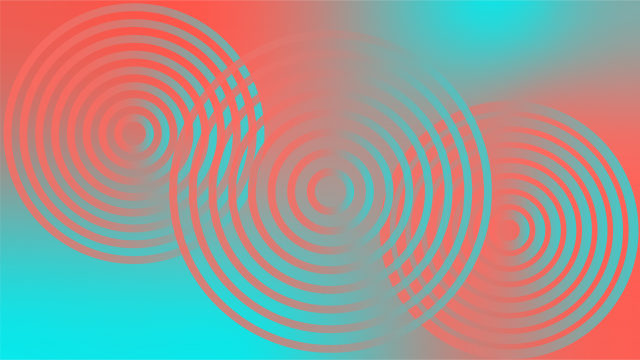Pipedrive CRM Review 2023: Is Pipedrive Software Worth It?
As CRM software and digital sales tools sweep the business land, gathering up companies and organizations under their SaaS-sy wings, one could be forgiven for experiencing vertigo in the face of so many platforms and solutions. With this Pipedrive CRM review, we hope to explain why Pipedrive is worth checking out amidst the throng of competing CRM software solutions.
In this review, we’ll briefly discuss what exactly Pipedrive does, and if Pipedrive is any good. Then, we’ll break down the various Pipedrive pricing plans, and go over subjects like free plans, nonprofit versions, free trials and promotional coupon codes and discount vouchers. Then, we’re going to run down a mega Pipedrive feature list, going over such key business tools as lead generation, sales pipeline management, email tracking, AI sales assistance, and the Pipedrive mobile app for iOS and Android.
So buckle up, it’s going to be a wild ride up and down the best Pipedrive review out there.
Pipedrive CRM review 2023: Is Pipedrive any good?
This Pipedrive review hopes to answer the question of how good Pipedrive is so you can decide for yourself if it’s right for your business. To be ultra brief: Pipedrive is good, if not great, particularly for sales departments whose goals are to get more leads and close more deals.
While we’ve already stated that Pipedrive is among the best CRM systems, this article aims to go more in-depth into Pipedrive’s many tools and benefits.
Pipedrive pricing plans
First of all, how much does Pipedrive cost? Let’s first review Pipedrive CRM price points:
Pipedrive plan | Monthly price | Annual price | Check current price |
Pipedrive Essential | $21.90 per user per month | $14.90 per user per month | |
Pipedrive Advanced | $37.90 per user per month | $27.90 per user per month | |
Pipedrive Professional | $59.90 per user per month | $49.90 per user per month | |
Pipedrive Power | $74.90 per user per month | $64.90 per user per month | |
Pipedrive Enterprise | $119 per user per month | $99 per user per month |
How much is Pipedrive for nonprofits?
Unfortunately, there are no special deals for Pipedrive users for nonprofits or charities. The above Pipedrive price table covers all the options for any kind of organization or business, whether driven by profits or some other motivation like charity or political influence.
Are there any Pipedrive coupon codes or promo discount vouchers?
At times, Pipedrive does offer something like a coupon code or promo discount voucher. For example, if the timing is right, you can get a coupon code which will allow you to enjoy an extended free trial period of 21 days instead of the usual 14-day free trial.
Pipedrive overview: What is Pipedrive & What is Pipedrive used for?
Pipedrive is a customer relationship management (CRM) solution for companies to improve their sales process and increase revenue.
It achieves this in many ways. As one of the best crm for small business, this toollets users organize their contacts, leads and deals in neat visual sales pipelines. You also get a slew of email tools for email marketing. Pipedrive does good workflow automation which makes tasks like sending sales emails more streamlined. Many of the Pipedrive functionalities are customizable, and sales reps can share their custom dashboards and pipelines among one another.
Pipedrive is also the kind of digital sales tool that salespeople could use on the go with the Pipedrive mobile app. While many other sales and CRM tools have responsive interfaces, meaning their screen size can adapt between desktop, tablet and phone, Pipedrive has created dedicated mobile apps for optimal pocket sales functionality. In other words, Pipedrive is great for traveling salespeople and remote sales teams.
Pipedrive free vs paid: what’s the difference?
There is no free version of Pipedrive, but there is a free trial which normally lasts for 14 days, but sometimes longer if you have a coupon (see above). During these free trials, you can use Pipedrive Essentials, Advanced or Professional plans, but not the Pipedrive Enterprise plan.
Pipedrive features list
The main features of Pipedrive are:
Contact and organization management
Lead generation and web forms
Lead management and deal management
Chatbots and live chat
Customizable pipelines
Product catalogs
Deal rotting
Data cleaning and organizing
Mentions, comments and files
Calendar and activity management
Email inbox and 2-way syncing
Email templates
Email tracking
Mass group emailing
Email scheduling
Google Maps integration
Google Slides and Sheets support
Telephony and video calling
Document and eSignature tracking
AI sales assistance
Workflow automations
Analytics and reporting
Sales forecasting
Team goals reporting
Pipedrive mobile app
API access
Pipedrive integrations
1. Contact and organization management
Contact management which includes organization or company management is central to your set of CRM tools. Pipedrive organizes your contacts by activities and histories as well as linked deals, and you can connect contacts to the companies or organizations they work for to find new contacts and expand your network.
2. Lead generation and web forms
There are many ways that Pipedrive users can add new leads to their contact lists. Web forms are one great way for inbound sales to attract people to your company and capture their data automatically for your contact database.
3. Chatbots and live chat
Chat is another customer relationship tool which is great for capturing new leads and their data for your CRM platform. Pipedrive chatbots are powered by AI while live chat functionality is a great way for sales reps and customer support to connect with new contacts.
4. Lead management and deal management
With Pipedrive, salespeople get a unified view of all your potential leads and open deals in the sales process. The one user interface includes details about the status of each deal, who owns it, the activity and communication history of the contact with the corresponding member of the sales team.
5. Customizable pipelines
The sales pipeline with Pipedrive is highly customizable which means you can create specific custom fields, categories and pipeline stages to suit your specific business needs. You get as many customizable sales pipelines as you need, and all in user-friendly kanban views. Your custom pipelines can also be saved, shared, reused and repurposed.
6. Product catalogs
As a store or ecommerce management software, it’s great that Pipedrive offers product catalogs for businesses to show off their wares. You can include descriptions, costs and other notes, and it’s easy to update.
7. Deal rotting
Rotting refers to the gradual decay of something, and in this case, it means the slow possibility that a deal has been idle too long and you risk losing it. Pipedrive notifies salespeople about deals that need attention to prevent deal rotting and losses.
8. Data cleaning and organizing
There’s always loads of data when it comes to CRM solutions, especially with sales CRMs which include data on contacts, companies, communications and purchase histories. Pipedrive helps bring in data from other platforms like HubSpot, Salesforce or Zoho CRM. It also cleans the data and gets rid of data duplicates.
9. Mentions, comments and files
When salespeople need to make sure certain information is shared, they can use @-mentions to notify their colleagues. They can also add comments to contact cards or deals in the pipeline, set up various user permissions for making changes, as well as upload and store files which are relevant to leads or deals.
10. Calendar and activity management
Sales teams can access, update and share calendars so everyone stays up to speed with what tasks are coming up. The calendar view also allows for some customization as well as notes and @-mentions. You can also set up activity reminder notifications for things like follow-ups.
11. Email inbox and 2-way email syncing
You can set up an email integration with platforms like Gmail or Microsoft Outlook with Pipedrive to automatically email sync back and forth all email communications between the two systems. Pipedrive will also attach any deal data to the corresponding email.
12. Email templates
Pipedrive has introduced new features, including a library of email templates you can pick from. Although they already look amazing, you can customize each one with the drag-and-drop builder to add a personal touch to your marketing emails.
13. Email tracking
Email tracking functionality is crucial for email marketing and email sales. You can get automated notifications whenever a recipient opens your email or clicks on the links inside the email.
14. Mass group emailing
For email marketing, Pipedrive makes it easy to set up groups of recipients and then send out blast emails to all of them at the same time without extra clicking. This is great for marketing campaigns and helps you target audience groups based on custom metrics.
15. Email scheduling
Plan, compose and design your emails whenever you have the time, and with Pipedrive, you can schedule them to go out at a later time automatically. You can even use this tool to make sure emails arrive at their destination during optimal receiving times.
16. Google Maps integration
You can integrate Pipedrive directly with Google Maps. This allows you to get a geo-localized visualization of where your deals are physically located. It can also help by pointing out nearby organizations which might be interesting, and these you can further filter down by relevance and other metrics. It also lets you use miles or kilometers.
17. Google Slides and Sheets support
If you are still working with spreadsheets, you can now use Pipedrive to connect your spreadsheet data with Google Sheets for more functions and flexibility. The same thing goes for Google Slides for presentations and such.
18. Telephony and video calling
You can make phone calls directly from the Pipedrive CRM system hosted on the web. Pipedrive can help you track and record all phone calls too. You can also set up and schedule video calls for Zoom or Google Meets.
19. Document and eSignature tracking
You can create and co-create documents like contracts with team members. YOu can also track what happens to documents when you send them to contacts to see if they open them. Pipedrive also offers eSignature functionality without needing any plugins.
20. AI sales assistance
With Pipedrive you can leverage the power of artificial intelligence to help your sales reps know how and when is the best methodology to increase the performance of your sales management and win more deals. AI uses past performance to give tips on how to proceed in the future.
21. Workflow automations
Workflow automations with Pipedrive are easy to set up. They are really helpful tools when it comes to taking over more mundane administrative activities like getting notified for follow-ups, sending emails, reminding you of scheduled activities, and for overall more streamlined sales pipeline management.
22. Analytics and reporting
Pipedrive has tons of features for analytics and reporting. Data comes in and is analyzed in real-time. Deal reports show you revenue and losses per deal. Activity reports show you how specific sales tasks are going, like emails, calls or demos. All reports are on neat-looking visual dashboards which you can customize too, as well as share your custom reports.
23. Sales forecasting
Revenue and sales forecasting is a more advanced tool for many CRM solutions with a focus on the sales process. Based on metrics like recurring revenue as well as success rates of past campaigns, Pipedrive can give you sales predictions which are useful for planning new products and campaigns, or making budgets.
24. Team goals reporting
Break your company down by department or your total salespeople into sales teams for some friendly competition and other motivational methodologies. Goals can be set for individuals, teams or the company as a whole and you can track in real-time how close you are to achieving them. These features also give you a closer look at how your sales reps and teams are performing and where they can use help.
25. Pipedrive mobile app
Pipedrive has designed a native mobile app for both iOS and Android phones. It’s ideal for salespeople to organize their daily to-do lists, plan their upcoming schedules, as well as do standard contact management, activity management and deal management, all on the fly. There is also web-to-mobile calling and automatic call logging.
26. API access
You can always further customize your Pipedrive experience with their free REST API. This lets developers add their own tools and features on top of the Pipedrive standard CRM platform.
27. Pipedrive integrations
There is a Pipedrive apps marketplace where you can browse over 300 software integrations to work alongside your Pipedrive CRM software. If you cannot find what you’re looking for, you can always easily use Zapier to connect Pipedrive with thousands of more business SaaS, like Mailchimp, or LinkedIn Matched Audience or LinkedIn Lead Gen Forms.
Pipedrive pros and cons
Here are the advantages and disadvantages of Pipedrive:
Pipedrive advantages
Pipedrive offers clear benefits particularly for small businesses. Because of its ease of use, users don’t waste a lot of time onboarding to the platform, which allows sales reps to focus their efforts quickly on using the sales tools to get more leads and win more deals, thereby turning any small business into a growing one.
The collection of Pipedrive email features is another advantage here, especially when you factor in all the email automations. The email tracking tool is very powerful and useful.
Finally, the calling, chatbot and live chat tools work really well and offer salespeople better ways to stay in touch with leads throughout the sales process.
Pipedrive disadvantages
There are relatively few disadvantages to using Pipedrive. Larger companies, for example, might find the system not as robust as more thorough CRM providers like HubSpot or Salesforce.
Note: If you’re interested in exploring Salesforce, check our comprehensive Pipedrive vs Salesforce comparison.
Another drawback here is that Pipedrive does not offer many features to run a customer service department, and for that it’s better to use one of Pipedrive’s integrations with another support SaaS.
Pipedrive pros and cons
Here are the advantages and disadvantages of Pipedrive:
Pipedrive advantages
Pipedrive offers clear benefits particularly for small businesses. Because of its ease of use, users don’t waste a lot of time onboarding to the platform, which allows sales reps to focus their efforts quickly on using the sales tools to get more leads and win more deals, thereby turning any small business into a growing one.
The collection of Pipedrive email features is another advantage here, especially when you factor in all the email automations. The email tracking tool is very powerful and useful.
Finally, the calling, chatbot and live chat tools work really well and offer salespeople better ways to stay in touch with leads throughout the sales process.
Pipedrive disadvantages
There are relatively few disadvantages to using Pipedrive. Larger companies, for example, might find the system not as robust as more thorough CRM providers like HubSpot or Salesforce.
Another drawback here is that Pipedrive does not offer many features to run a customer service department, and for that it’s better to use one of Pipedrive’s integrations with another support SaaS.
Pipedrive complaints & praise (from real Pipedrive customer reviews)
Online Pipedrive reviews are generally positive, if not glowing. It’s lauded for its organizational capacities to manage your contacts, leads and opportunities, and deals already working through the sales pipeline. Many online reviewers also praise the telephone features like web-to-call and web-to-mobile tools.
Finally, on the developer end, Pipdive’s API gets great reviews for its ease of use to create and implement additional features to run on top of the Pipedrive system.
When it comes to negative Pipedrive CRM reviews, there is much less to write about. Some have complained about the data importing process, that if you have too much data or the data is not sufficiently clean, then Pipedrive may have some difficulties sorting it out for you off the bat.
Other less praiseworthy comments from online Pipedrive reviews mention the rare occasion when Pipedrive modifies its pricing plans and packages, saying that it’s possible for your familiar tools to change or disappear depending on which version you use. Of course, with the more expensive versions, this is less of a problem.
Review of Pipedrive software support
All Pipedrive plans give users access to a Pipedrive online help center for customer service and support. This includes things like an FAQ and knowledge base, a Pipedrive community, and tutorials through Pipedrive Academy. There is also 24/7 live chat support, but unclear if there is email support for users of all plans.
Only the most expensive plans for enterprise companies get access to better customer service from Pipedrive. This includes phone support as well as an implementation program to help with setting up Pipedrive and onboarding your team.
Is Pipedrive worth it? Our conclusion
Our overall rating for CRM Pipedrive is quite high, set at around 4.8 out of 5 stars. This high rating will definitely remove any doubts if you’re still wondering is Pipedrive worth it.
This tool is definitely worth it, especially for small sales teams and small businesses. That’s not to say those with businesses that may be a tad larger than startup or small should skip over Pipedrive as an option; they do indeed have an enterprise solution.
In the end, When comparing Pipedrive vs Zoho, Salesforce, or other similar solutions, Pipedrive will definitely be hard to beat, but only if the focus is squarely on sales, leads, and deals.
If you are looking for a more comprehensive business solution that includes things like more marketing, customer support, ERP, supply chain management, IT tools or HR features, then you might have to look at Pipedrive alternatives. However, it’s good to remember Pipedrive’s robust integration capacity, so if you are a Pipedrive lover but need these extra features, you could likely keep your Pipedrive subscription and just integrate it with whatever extra tool you need.
So that about wraps it up for this review of Pipedrive where we try to answer the questions: what is Pipedrive? Is it good? Is it better than other CRMs? What is Pipedrive used for? We hope you got some satisfactory answers to these questions. Good luck.